Parked Domains, also referred to as Alias Domains or Domain Alias, are often used to have more than one web address for advertising purposes. Parked domains are additional domains hosted on your account, displaying the same website as your primary domain and sharing the same web statistics. Like a regular domain.
For example, if you own domain1.com and your cPanel account's primary domain, you can set up domain2.com as an alias domain. When you visit domain2.com, you will notice that although the content of domain1.com is loading in the browser, the address bar will display http://domain2.com/.
How to Add a Parked Domain?
You have two option on how to add a parked domain name. The first option is to add it as a Aliases through the cPanel. This method will make the added domain name appear with the content of the Primary domain. For more details on how add a domain as a Aliases please click on this link.
The second option you have is add the domain as as a addon domains but enter the document root for the desire domain that you want to show the content of. We will go into more details on how to park a domain through the option of addon below.
1. Login to your cPanel
2.Scroll down to the "DOMAINS" section and click on "Addon Domains"
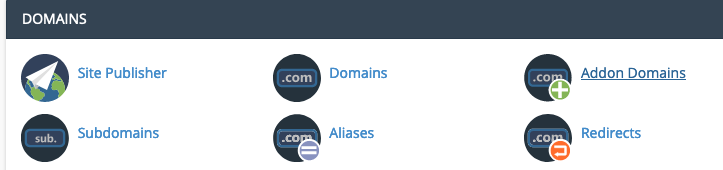
3.In the "New Domain Name" enter the domain name you wish to park on top of your existing domain. The "Document Root" will automatically populate. For the "Document Root" you will enter the document root of the domain that you want to pull the content from.
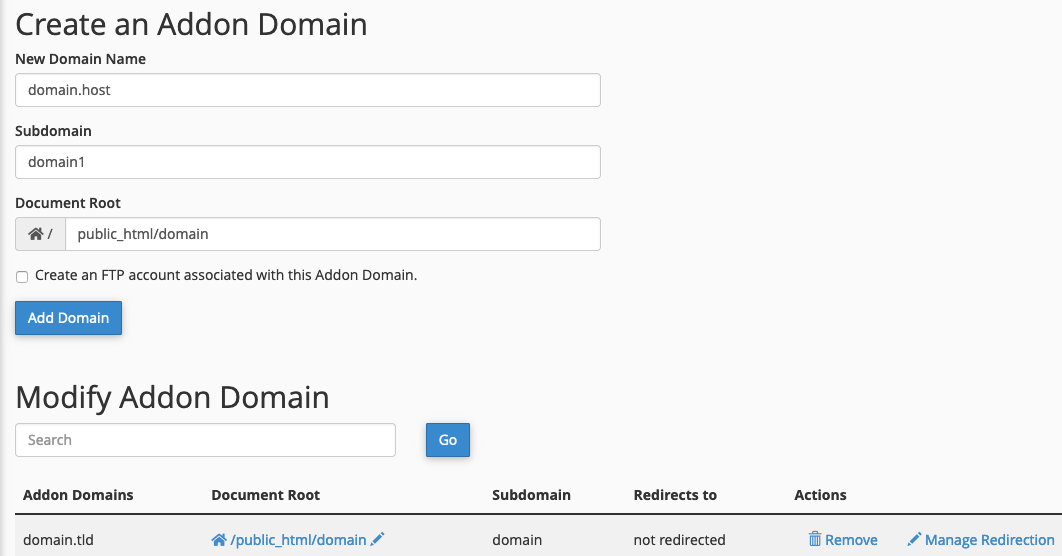
4. Click "Add Domain"
Your domain will now be parked on the domain of the document root you entered.